Skeleton
Display a placeholder preview of your content before the data gets loaded to reduce load-time frustration.
The data for your components might not be immediately available. You can increase the perceived performance for users by using skeletons. It feels like things are happening immediately, then the information is incrementally displayed on the screen (Cf. Avoid The Spinner).
The component is designed to be used directly in your components. For instance:
{item ? (
<img style={{ width: 210, height: 118 }} alt={item.title} src={item.src} />
) : (
<Skeleton variant="rect" width={210} height={118} />
)}Variants
The component supports 3 shape variants.
<Skeleton variant="text" />
<Skeleton variant="circle" width={40} height={40} />
<Skeleton variant="rect" width={210} height={118} />
Animations
By default, the skeleton pulsate, but you can change the animation for a wave or disable it entirely.
<Skeleton />
<Skeleton animation={false} />
<Skeleton animation="wave" />

Don Diablo @ Tomorrowland Main Stage 2019 | Official…
Don Diablo396 k views • a week ago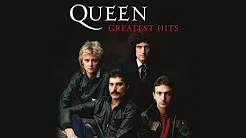
Queen - Greatest Hits
Queen Official40 M views • 3 years ago
Calvin Harris, Sam Smith - Promises (Official Video)
Calvin Harris130 M views • 10 months agoWhy First Minister of Scotland Nicola Sturgeon thinks GDP is the wrong measure of a country's success: